Digital Capabilities Discovery Tool
Digital Capabilities Discovery Tool
The JISC Discovery Tool supports you to understand your digital capabilities and identify development opportunities. Digital capabilities are the essential skills needed to live, learn and work in a digital world. This includes being able to create digital content, communicate and network online, manage your online identity, research online, and evaluate and use digital tools and technologies.
The Discovery Tool corresponds to the six elements of the Jisc digital capabilities framework. Together these capabilities have the power to enhance your practice, your ability to collaborate with others, your access to opportunities, your online presence and your digital wellbeing.
The tool contains straightforward and real-world questions relating to your understanding and confidence of various digital skills. You’ll then be provided with a personalised and detailed report of your current capabilities and areas for development, along with a range of learning resources to help you reach your goals, including materials specifically created for all staff at Leeds. There is also a version of the discovery tool for students, more information about this is available on the Library website.
Log in to the Discovery Tool
Instructions on using the Discovery Tool
In addition to the following instructions, OD&PL will be hosting a series of events to introduce what digital capabilities are and how you can access and use the Discovery Tool to understand and enhance your digital capabilities.
View upcoming introduction events
Accessing and completing the tool
To complete the tool, there are just a few steps. Watch the video or read the following instructions to get started. We recommend starting with the ‘Overall digital capabilities’ option as this is the most comprehensive and has curated University of Leeds resources to support this option.
Step-by-step instructions:
- Go to the Discovery Tool webpage and using single sign-on, enter your University of Leeds login to access the tool and complete Duo authentication via your mobile device.
- When you arrive at the Discovery Tool homepage. Click 'Discovery Tool for Staff' and complete your details, including your department and work area. (If you are in a non-academic role you should select one of the professional service options from the department box. If you are in an academic role select your faculty. For the work area select the option that applies to your role).
- You’re now ready to use the Discovery Tool. To take the test, select 'Question sets and reports for staff'. You’ll see various question sets – we recommend starting with 'Overall digital capabilities'. Other question sets include: accessibility and inclusion, digital skills in AI and generative AI, effective digital teaching, library and learning resources, teaching in HE, leading for digital change.
- Once you have clicked ‘Overall digital capabilities’ You will then answer 30 questions focusing on the six elements of the JISC digital capabilities framework. Completing the question set can take time. To save and return to a question set, select the save and exit button (top left of screen).
Accessing your report
To find out how to access your report you can watch this video or read the following instructions to get started.
Once you have answered all the questions, you will see your results. They will help you to understand your strengths and your areas for development. The report provides your scores along with a capability rating (developing, capable or proficient). Your report is anonymous and personal to you. However, it can be shared with others if you would like to, so that they can help you identify other opportunities to develop your skills – this could be particularly helpful for you during your SRDS and your induction to a new role.
You can come back to your report at any time. Log in to the Discovery Tool and navigate to the ‘your completed question set’, as you did the first time you logged in. At the bottom of the text box on the right side of the page, you will see a blue button with ‘view report’. Select this to view your report at any time. You can also use the button next to it to ‘retake’ the tool and track your development over time.
How do I download my report?
To download your report, select the PDF icon in the top right of the report page next to the report title.
How do I request a digital badge?
You can claim a 'completed' Jisc discovery tool digital badge once you've completed a question set and read your feedback report. The digital badge request button can be found at the very end of the feedback report for each question . It will take up to 14 working days for the user to receive their email that will enable them to download/use their digital badge. The badges are delivered using Credly's digital credentialing platform.
Accessing resources
Your personalised report will provide links to resources for you to start to develop your skills.
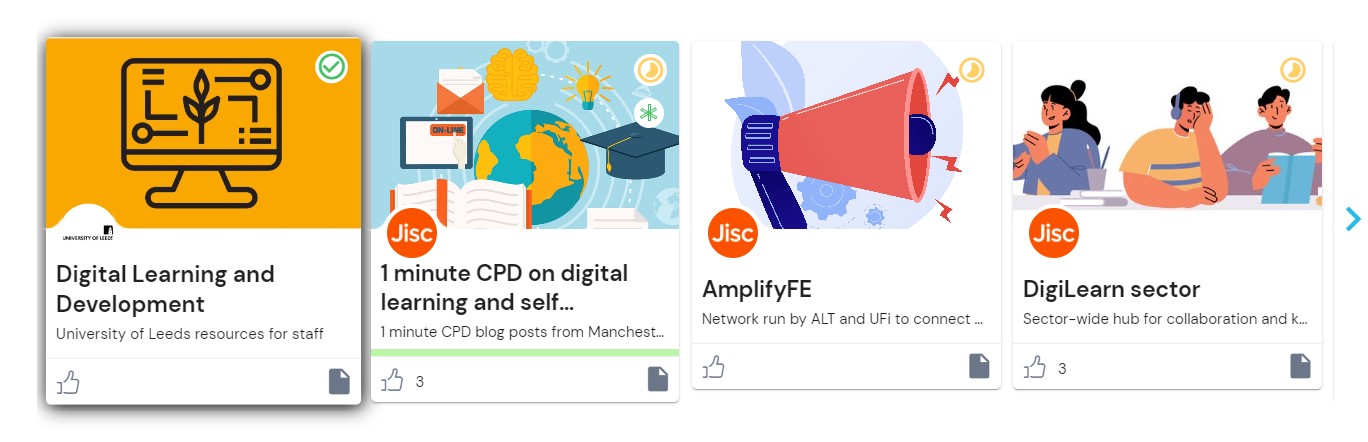
This includes resources from JISC but you’ll also see links to resources curated by OD&PL in LinkedIn Learning – which can also be accessed directly in the following section. These resources correspond to the capability rating in your report (developing, capable or proficient). Access to LinkedIn Learning is done using your University of Leeds login. These resources can also be accessed directly in the following section.
How can I showcase my learning?
As you make your way through the resources, you will have the opportunity to showcase your learning and gain recognition through badges and certificates. You can share these in a number of places including websites, ePortfolios, professional networks e.g. Linkedin, job applications, social media and email signatures.
- Discovery Tool badge - Once you've completed the Discovery Tool, you can request a digital badge to showcase your learning. Once requested it will be emailed to you within 14 days.
- Certificates from LinkedIn Learning - Read our guide about adding certificates to your LinkedIn profile
- PebblePad Workbook - You can access a PebblePad workbook that has been created to support staff using the discovery tool. It can be used as a reflective resource for your development. You can add your discovery tool report, set key priorities, add evidence and reflect on your development.
Question design and guidance from Jisc
Jisc have designed the questions to be ‘developmental’ rather than ‘testing’; they aim to assess skills that you have or may be in the process of developing, even if you aren’t currently in a position to use them. For each principal question, you will be asked about your digital skills within specific contexts and situations. The tool will also ask you to assess your confidence in these skills. These secondary questions are designed to promote honesty and greater self-reflection and are less weighted in the scoring of the report. More information on question design and rationale is available on the JISC website – you may be required to login with your university details when prompted.
You can also browse a how-to guide from Jisc to help you get the most out of the discovery tool. It provides a quick overview of all the tool's essentials to help you get started.
Resources on LinkedIn Learning
The resources which relate to the Discovery Tool and the six elements of the Jisc digital capabilities framework are accessed via LinkedIn Learning and have been curated by OD&PL. Links are provided in your report at the relevant points, but you can also access them using the following links:
Digital Proficiency and Productivity
Digital Creation, Problem-Solving and Innovation
Digital Learning and Development
Information, Data and Media Literacies
Digital Communication, Collaboration and Participation
Digital Identity and Wellbeing
Accessibility and Inclusion Resources
In addition to the above resources, there is also a set of resources available around the theme of accessibility and inclusion.
View accessibility & inclusion resources (requires UoL login)Continuing to enhance your digital capabilities
Browse the OD&PL website to explore further development and opportunities for recognition in your practice. You can also use your free LinkedIn Learning account to continue to enhance your digital capabilities.
